Welcome to the ultimate guide on how to replay missions in the spectacular world of Spider-Man 2! Swinging through the bustling streets of New York City, Spider-Man 2 offers an unforgettable experience with its gripping storyline and challenging missions. The game not only immerses you in the iconic web-slinger’s journey but also tests your skills with intense battles against formidable foes.
However, we’ve all been there – you might have missed a crucial piece of dialogue, accidentally skipped ahead, or perhaps you’re just itching to tackle those thrilling missions once more with newfound upgrades. Whether you’re aiming to catch every detail of the narrative, seeking the perfect challenge, or simply want to relive the excitement, this guide will show you the ropes on how to replay missions and make the most out of your Spider-Man 2 adventure!
Table of Contents

How to Replay Missions
Step 1: Complete the Main Story Before diving into the world of mission replays, ensure you’ve successfully conquered the main storyline of Spider-Man 2. While side missions aren’t mandatory, you must resolve your Venomous Kraven issue to unlock this feature.
Step 2: Accessing Mission Replay To replay a mission, initiate the process by pressing the touchpad to open the map. Navigate to the Missions tab, where you’ll find a list of completed missions. Simply highlight the mission you wish to replay and press the X button to kickstart the adventure anew.
Now, armed with the knowledge of how to unlock and access mission replays, you can revisit the captivating world of Spider-Man 2 at your leisure!

We hope you have now a better understanding on how to Replay Missions! If you liked this guide, make sure to check out our other Spider Man 2 Articles!