How to Build a Turning Plane in Lego Fortnite? Welcome to a realm where creativity knows no bounds! In the captivating universe of LEGO Fortnite, players are driven by an insatiable desire to construct formidable vehicles that defy the limits of both gravity and imagination. While the absence of a traditional steering wheel might pose a challenge for some, true LEGO enthusiasts recognize that innovation knows no obstacles.
In this guide, we embark on an exciting journey to demystify the creation of a standout aerial marvel—the ‘Turning Plane.’ This unique contraption not only takes to the skies but does so with the added thrill of mid-air turns, elevating your LEGO Fortnite experience to new heights.
Table of Contents

How to Build a Turning Plane
Step 1: Choose Your Arena
- Start your LEGO Fortnite adventure in either the sandbox or survival mode, depending on where you have all the materials ready for crafting your turning plane.
Step 2: Lay the Foundation
- Begin with the Dynamic Foundation, using four blocks of wood to form a square shape that will serve as the base for your turning plane.
Step 3: Ensure Precision with Snap Mode
- Utilize the snap tool in Snap Mode (Left trigger) to ensure a seamless connection between blocks, avoiding discrepancies in height or other elements.
Step 4: Install Large Thrusters
- On one side of the Dynamic Foundation, insert as many Large Thrusters as possible (typically around 8). On the opposite side, vertically build a Wood Foundation block.
Step 5: Adjust Direction
- Decide the flight direction of your plane. For a left turn, place the Small Thruster on the right side of the foundation block, and vice versa for a right turn.

Step 6: Activate Switch for Stability
- Install the Activation Switch, a crucial element to control your turning plane’s movement.
Step 7: Balance with Balloons
- Attach two small balloons to the corners of the Dynamic Foundation with wooden blocks, countering the added weight.
Step 8: Lift Off with Giant Balloons
- Add one giant balloon to each Dynamic Foundation block to elevate the turning plane. Be swift in this step to prevent the plane from ascending prematurely.
Step 9: Mastering Flight
- Once airborne, activate the Large Thrusters using the Activation Switch. The Small Thruster will determine the turning direction; adjust as needed.
Step 10: Flight Dynamics
- Experiment with the placement of the Small Thruster or remove it for straight flight. Master the art of turning while soaring through the LEGO Fortnite skies.
Craft your turning plane with finesse, overcoming the absence of a traditional steering wheel and embracing the boundless possibilities of LEGO Fortnite creativity.

We hope you have now a better understanding on how to build a Turning Plane in Fortnite! If you liked this guide, make sure to check out our other LEGO Fortnite Articles!