How to Lockpick in Starfield? Unlocking doors and containers in the game Starfield can be tricky, but it’s an important skill for players to learn. In this guide, we’ll teach you how to do it. Imagine you’re an explorer traveling through space, and sometimes you come across locked things like doors or boxes. To open them, you’ll use something called Digipicks, which are like futuristic lockpicks. But it’s not just about having the right tools; it’s also about knowing the right way to use them and solving a puzzle. Starfield’s locks are tough, so you’ll need to use your brain to figure them out.
Join us as we unlock the mysteries of lockpicking in Starfield, beginning with your early encounter during the investigation of the enigmatic pirate base on Kreet!
Table of Contents

How to Lockpick
Step 1: Understand Lock Layers
- In Starfield, locks consist of circular security layers, and more complex locks have multiple layers.
- Each layer has gaps that you need to fill using the keys provided by your Digipick.
Step 2: Smart Key Usage
- You must fill all gaps in the outermost layer before moving to the next one.
- Think strategically about the order in which you use your keys.
- Upgrading your Security skill can help you see which keys fit which layers, making the process easier.
Step 3: Key Selection
- To pick a lock quickly, cycle through available keys using the shoulder buttons until you find one that fills all gaps in the outermost layer.
- Try keys with more pins first, as they may have a specific position.
- Each key can be rotated using the analog stick or D-Pad.
Step 4: Aligning Pins
- Rotate the key until all its pins align with the gaps in the outermost security layer.
Step 5: Slotting the Key
- Once the key is correctly aligned, press the A button to slot it.
- Move on to the next key and repeat the process for each security layer.
Step 6: Layer Completion
- Align and slot all the keys needed to complete a layer before moving on.
- Some keys only work on specific layers, so pay attention to the order you use them.
- If a Digipick doesn’t align with the outermost layer, skip it and return later when it fits.

How to Get More Digipicks
Step 1: Exploration is Key
- Digipicks are vital for lockpicking in Starfield, and they can be found in various places throughout the game.
Step 2: Looting
- Look for Digipicks while exploring the game world.
- You can often find them as loot on the bodies of defeated enemies.
Step 3: Pickpocketing
- If you’ve unlocked the Theft skill, you can pickpocket Digipicks from living characters.
- Approach NPCs and use your Theft skill to obtain Digipicks from them.
Step 4: Merchant Purchase
- Visit general-purpose merchants in the game.
- Navigate to the miscellaneous section of their inventories to find Digipicks available for purchase.
- The standard price for Digipicks is 35 Credits.
Step 5: Skill Advantage
- Consider unlocking and upgrading the Commerce skill to get Digipicks at a cheaper price.
- Upgrading this skill can help you save Credits when buying Digipicks from merchants.
By following these steps, you’ll ensure a steady supply of Digipicks to aid you in your lockpicking adventures throughout Starfield.

We hope you have now a better understanding on how to lockpick in Starfield ! If you liked this guide, make sure to check out our other Starfield Articles!