Fortnite has become one of the most popular battle royale games, with millions of players around the world. While the game has undergone numerous updates and changes over the years, many players still long for the old-school experience of playing the original map from Season 1. The first map of Fortnite provided a unique gameplay experience that many players enjoyed, but it’s not currently available in the game. However, there are ways to experience the original map and enjoy the nostalgia of Fortnite’s early days. In this article, we’ll explore how to play the OG map from Season 1 in Fortnite and relive the glory days of the game.

How to Play the OG Map from Season 1
While it is highly unlikely that the original Fortnite game map from Season 1 will be reintroduced, Epic Games has provided players with the necessary tools and features to create their own version of it using the new Unreal Editor. With complete control over features such as cell-shading, animations, and more, players can create highly detailed environments and even revert to the graphics of the original Season 1 map for a nostalgic feel. To access these creative maps, players can navigate to the Discover tab on the Fortnite website or in-game, where they can explore player-made locations and game modes through the Discover menu or by entering map codes. Overall, the Unreal Editor provides players with the freedom to recreate their favorite Fortnite experiences and create new ones, demonstrating the game’s limitless potential for creativity and innovation.
Map Codes:
- Atlas OG Battle Royale Map Code: 2179-7822-3395
- OG Fortnite Map Code: 2875-1179-0757
- OG Season 1 Map Code: 6584-6297-8823
- Fortnite: Battle Royale OG S4 Map Code: 6114-4887-9802
- Battle Royale OG Map Code: 2702-0755-4122

We hope you have been having fun in the OG Fortnite season 1 map! If you liked this guide, make sure to check out our other Fortnite Articles!