Hello, my fellow stray cats. Are you lost, alone, separated from your family and looking how to save your game on Stray? The neon-lit alleys of a decaying cybercity should not bother you in memorizing where you are.
Look no further to see how you can continue your progress without losing it!
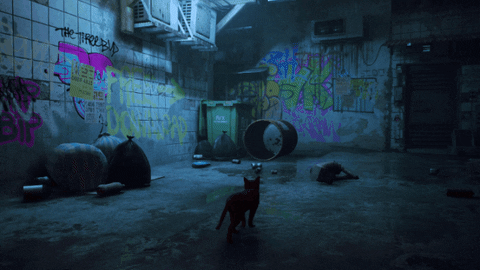
From every unforeseen threat and unsolved mystery, one thing is certain: as soon as you reach a new part of the game or even meet a new robot friend to help guiding you throughout your journey, you want to save your game.
Here is the deal. Stray is not one of those games where saving progress is as simple as making your fellow feline happy with catnip, especially on side objectives. You may find it easy to save it while going through the linear part of the game, but it can also be quite easy to lose a good chunk of progress while exploring the many towns of the game – it is easy to get lost.

How to save your game?
Did we say it was not easy? Well, at least at first sight. Just like wandering in a vast cyber city and feeling lost, you may find that the answer is right in front of your eyes, it may just be that blinking light popping on top of a shop in a street corner.
Let’s not beat the bush (we may scare some strays). The main problem you may face is that we do not have a manual save function in Stray. Everything is done while completing main objectives or by Stray’s auto-saving features, which seems to be done every 4 to 5 minutes.
You will not find a saving point between side objectives, so while you may be wandering for an hour on unknown slums, you will have to rely with what we said above.

At the present moment, the system seems to work flawlessly, but always keep this article in mind. Speaking about articles, feel free to check our other ones about the Stray game!