Embark on thrilling adventures in the imaginative realm of LEGO Fortnite with your closest pals by your side! Building, battling, and conquering challenges are all the more enjoyable when shared with friends. If you’ve been pondering how to seamlessly extend an invitation to your buddies, fear not! Our guide is here to navigate you through two effortless methods, ensuring that the magic of constructing in the LEGO universe becomes a collaborative masterpiece. Join us as we unravel the secrets to connecting with friends and dive headfirst into the world of shared excitement. It’s time to discover the art of bringing your friends into your LEGO Fortnite universe!

How to Give Keys to Friends
Inviting Through Friends List
- Access Friends List:
- Press the escape key or the options button on your controller.
- Navigate to your friends list.
- Select Friend:
- Choose your friend’s name from the list.
- Invite to Party:
- Select “Invite to Party” from the available options.
- Note: While this method allows you to play together, disconnection occurs after leaving the game.
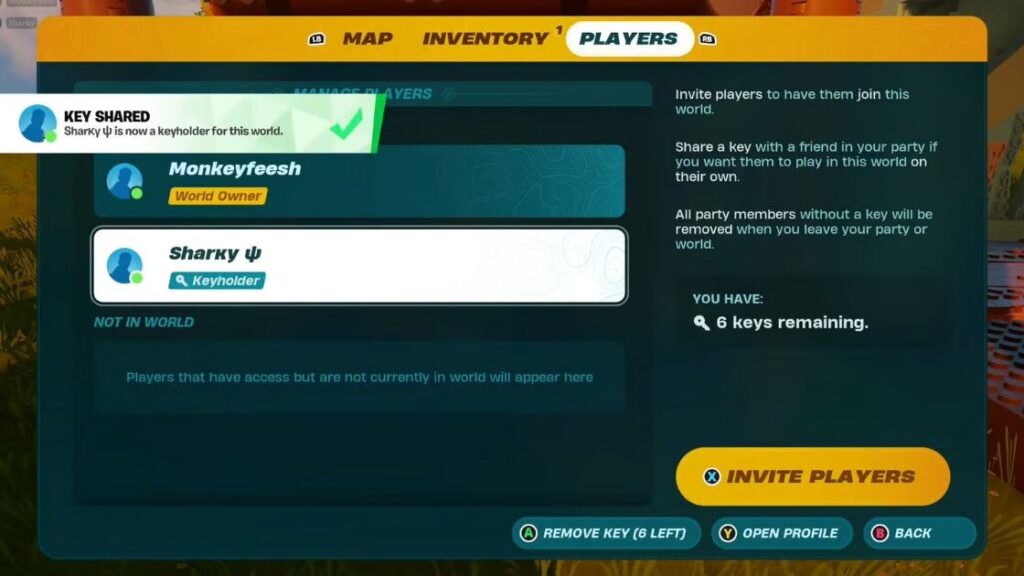
Share a Key
- Open Your Map:
- While in the LEGO Fortnite game, open your map.
- Navigate to Options Menu:
- Move to the options menu displayed on your screen.
- Select “Invite to Party”:
- Within the options menu, locate and choose “Invite to Party.”
- Share a Key After Player Joins:
- Once a player has joined using the invite, go to the Manage Players section.
- Highlight their profile and find the “Share Key” button next to the Open Profile tab at the bottom right of the screen.
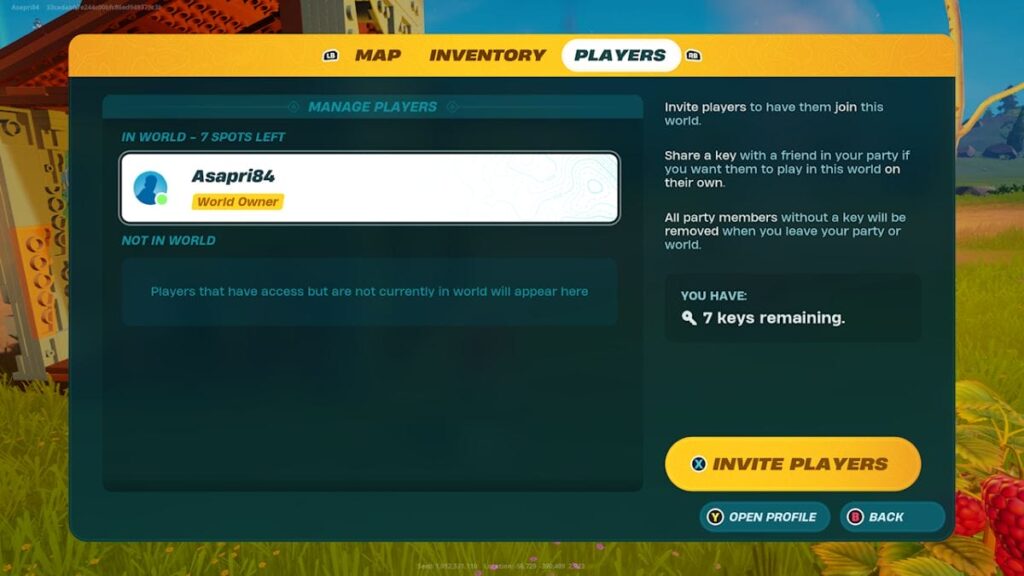
We hope you have now a better understanding on how to give Keys to friends in Fortnite! If you liked this guide, make sure to check out our other LEGO Fortnite Articles!