Overwatch 2 came to replace Overwatch 1 introducing the ability to play in various platforms and plenty of new features like a battle pass system, as well as joining in the new trend of free-to-play games! In this article we will show you how to merge accounts successfully!
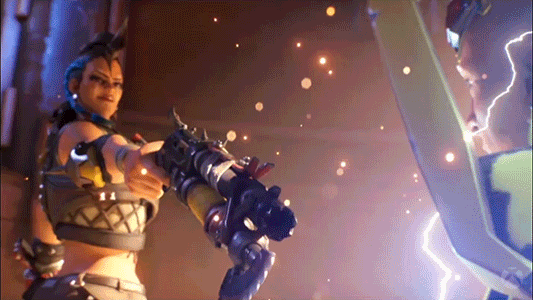
If you used to play Overwatch 1 and have just started your adventure in Overwatch 2 you might be wondering if there’s a way to merge your accounts. When you dedicate hours of your life to a game and a sequel comes out you don’t want to lose all your progress. So, this is where this article can help you! Now, while Overwatch 1 unlocks can be ported into Overwatch 2 this process can be quite tricky so make sure to follow all the steps accordingly. This process will allow players to continue using all the rewards they previously unlocked even when playing cross platform.

So How do you Merge Accounts?
Well for starters it’s important to mention you can’t merge two of the same consoles, meaning you can merge your PlayStation to your Nintendo Switch or Xbox, but you can’t merge two Nintendo’s. Also keep in mind if you unlink or switch the console linked to your battle.net account there will be a one year wait before you are able to switch them again.
Now that you know this let’s get started!
Console Players follow these steps:
- Step 1: Log in to Overwatch on console
- Step 2: After logging in you will be presented with a QR Code. Scan this code with a mobile device of your choice
- Step 3: Follow the on-screen prompts to receive a unique code
- Step 4: Upon receiving this code enter the code displayed on your console to connect or create a Battle.net account
- Step 5: If you wish to merge multiple Overwatch accounts, follow the pc steps below. If not, skip this step.
- Step 6: After completing all the steps above, restart Overwatch on your console, and you will be able to merge your Overwatch account with your Battle.net account.
PC Players follow these steps:
- Step 1: If you are a pc player you surely already have a battle.net account hence the process should be easier. So, using your existing account head to the ‘My Account’ page
- Step 2: Move into ‘Connections’ and choose the console accounts that you wish to merge with
- Step 3: Select as many accounts as you’d like
- Step 4: Log into Overwatch and select ‘Account Merge’ on the main menu
- Step 5: Select this option and all your accounts and their progress will be merged onto the same server

You might be wondering “These steps are to merge accounts across platforms! What about my skins and items from Overwatch 1?”. Well fear not! Overwatch 1 skins will transfer along with all the rest of your items when completing an account merge. All you must do is follow the steps above to have access to all the unlocked cosmetics and progress from Overwatch 1!

I’ve done all the steps above why won’t my accounts merge?
The launch of Overwatch 2 hasn’t been the smoothest ride with various players complaining of certain bugs. But don’t worry all your items and progress aren’t lost you just have to hold on while Blizzard figures out a few kinks!
Make sure to check out our other Overwatch 2 articles!