In the Resident Evil 4 Remake, the combat knife is an essential tool for survival. Not only can it be used to slash through enemies and break boxes, but it can also be used to parry attacks and counter enemies. Parrying with the combat knife can be a game-changer when it comes to conserving ammo and taking down enemies with ease. However, it’s not as simple as just pressing a button at the right time. In this article, we will cover everything you need to know about parrying with the combat knife in the Resident Evil 4 Remake, from the basics of parrying to advanced techniques and tips to help you master this essential skill.

How to Parry With the Combat Knife
In the Resident Evil 4 Remake, the Combat Knife has been given a new and improved function – its parry feature. This feature works similarly to most parry mechanics in other games, where you need to time the parry just before an incoming attack connects with you, whether it’s a melee strike or a ranged attack. Various enemies will hurl weapons at you, such as knives, axes, and objects, but not all can be parried. Nonetheless, most melee attacks from weapons can be countered using the parry function. However, it’s important to note that you cannot parry unarmed attacks, such as when enemies try to grab and restrain you, though you can retaliate with your own knife in such a situation.
The parry system in the Resident Evil 4 Remake is designed to be relatively lenient. You do not need to time it with absolute precision, and you can even spam the parry button to increase your chances of successfully countering an enemy attack. The default keybind for parrying on the keyboard is Space, while DualSense-L1 or Xbox-BumperLeft on controllers can be used to activate the parry feature.

We hope with the help of this guide you were able to parry with the combat knife! If you liked this article, make sure to check out our other Resident Evil 4 Remake Guides!