Elevate your gaming experience on a low-end PC with our ultimate optimization guide for Windows 10 in 2023! In this step-by-step tutorial, we’ll walk you through proven techniques to squeeze out maximum performance from your system. Say goodbye to lag and stuttering, and say hello to smoother gameplay!
Follow these 10 essential steps to supercharge your gaming setup:
- Deleting Temporary Files – Start with a clean slate by clearing out those unnecessary temporary files that can clog up your system.
- Updating Drivers – Ensure you’re running the latest graphics and hardware drivers to unlock optimal performance and compatibility.
- Advanced System Settings – Fine-tune your system settings for maximum performance, minimizing background distractions.
- Disable Startup Programs – Free up valuable resources by preventing unnecessary programs from launching at startup.
- Power Settings – Customize your power plan to strike the perfect balance between performance and energy efficiency.
- Game Mode – Unleash Windows 10’s built-in Game Mode to prioritize gaming resources and minimize interruptions.
- Focus Assist – Say goodbye to annoying notifications while gaming with Focus Assist settings that keep you in the zone.
- Background Apps – Learn how to manage and limit resource-hungry background apps, dedicating your system’s power to gaming.
- Turn off Transparency- Discover how disabling transparency effects can free up resources and enhance your gaming visuals.
- Update Windows 10 – Keep your system up to date with the latest Windows updates, ensuring you have access to the latest features and optimizations.