Welcome to our comprehensive guide on catching Channel Catfish in Stellar Blade! Whether you’re a seasoned angler or a beginner, this walkthrough will provide you with all the tips and tricks you need to complete one of the game’s first fishing-related side quests. Tasked by a Bulletin Board client, you’ll embark on an exciting quest to locate and catch the elusive Channel Catfish. Follow our step-by-step instructions to reel in this unforgettable fish and make your Stellar Blade adventure even more memorable. Let’s dive in and start fishing!

How to Catch Catfish
- Head to the Small Pond:
- Go to the small pond located in the tunnel from Xion’s exit leading to the Wasteland.
- Use Bait:
- Use a Wriggling Insect to lure a Channel Catfish faster.
- Alternative Location:
- If you have trouble at Xion’s exit pond, try fishing at the Eidos 7 pond instead.
- Complete the Request:
- After catching a Channel Catfish, go to the Bulletin Board to complete the request and collect your reward: Gold x4000.

How to Unlock Fishing
- Reach the Great Desert:
- Although you’ll see fishing spots early in the game, fishing can only be unlocked after reaching the Great Desert.
- Talk to Clyde:
- Speak with Clyde in the Oasis to receive your fishing rod, bait, and the first fishing side quest, “Looking Glass.”
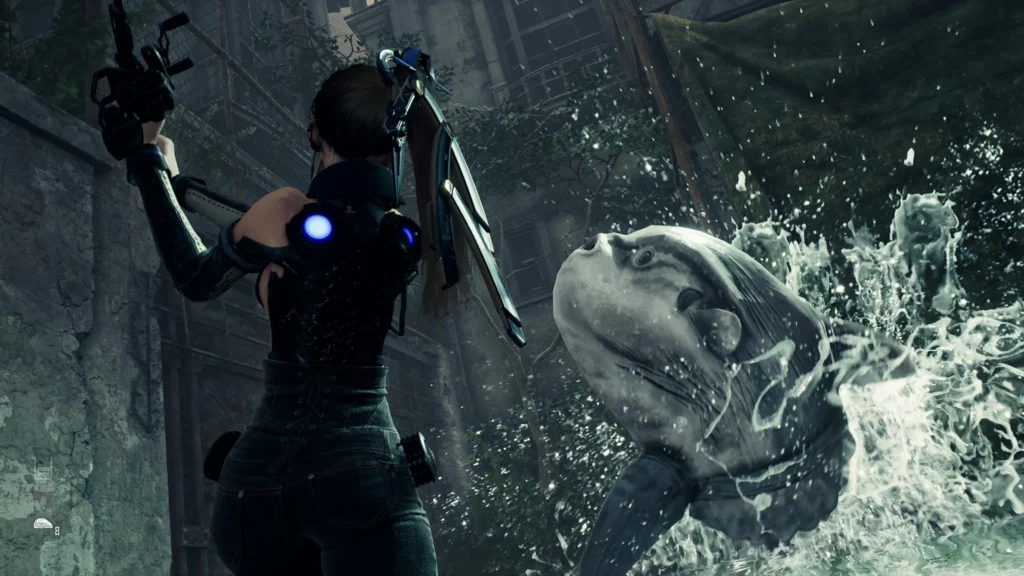
How to Fish in Stellar Blade
- Equip Fishing Rod:
- Open the combat consumables wheel and select the fishing rod.
- Select Bait:
- Quickly double-tap the down d-pad to access your fishing baits and choose one.
- Cast the Rod:
- Flick the left stick back and forth to cast your rod and wait for a fish to bite.
- Wait for the Hook:
- Your controller will vibrate faintly right before the “Hook” option appears on the screen.
- Reel in the Fish:
- Hook the fish and you’ll have 45 seconds to a minute to overpower and reel it in multiple times.
- Deplete the Bar:
- Hold the left analog stick opposite to the fish’s swimming direction while repeatedly pressing the square button.
- Reel and Balance:
- Reel in the fish by holding the R2 button within the blue margin until the bar fills up.
- Lift the Fish:
- Press triangle to lift the fish out of the water and add it to your collection!

With this guide, you now have all the information you need to successfully catch a Channel Catfish in Stellar Blade. Whether you’re fishing at Xion’s exit pond or the Eidos 7 pond, using the right bait and mastering the fishing mechanics will ensure your success. Completing this side quest not only brings you closer to your Bulletin Board client’s request but also rewards you with valuable Gold. Happy fishing, and may your adventures in Stellar Blade be filled with bountiful catches!
And hey, if you’re hungry for more Stellar Blade wisdom, be sure to check out our other Stellar Blade Articles for even more tips and tricks to elevate your gameplay. Until next time, happy gaming, adventurers!